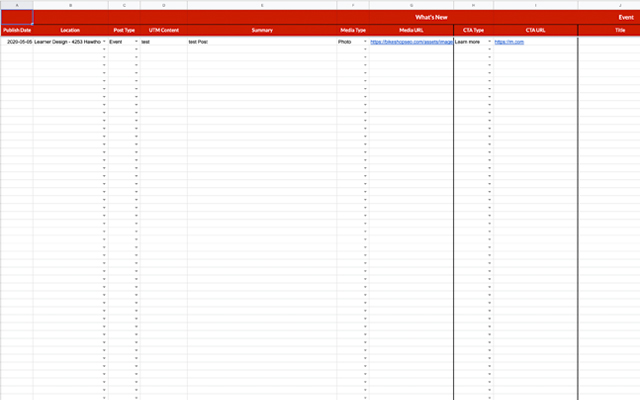
You can also respond to Google Reviews with Postamatic!
04/02/22 – We’ve Updated the app to run faster and to provide much improved error messaging to make using Postamatic more fun and efficient!
We’ve just radically expanded our support Documentation at:
https://two-octobers.notion.site/Postamatic-User-Manual-fa5aa4f5311e4fb8bdb059e16acf5f47.
You can easily set up scheduling of posts far out into the future so you can sit down and efficiently build a GMB Campaign out into the future.
The tool also comes with utm tagging baked in. This means that you will efficiently and consistently deliver data to google analytics that makes it easy to track the effectiveness of your posts. You’ll know which type of post was responsible for engagement and which specific post was responsible for goal completions like filling out a lead form, or a purchase on an ecommerce site.
UTM Customization for Google My Business Posts
Campaign Source – Set to google by default.
Campaign Medium – Set to organic by default.
Campaign Name – CTA / What’s New Post – Set to gmb-whats-new-post by default.
Campaign Name – Event Post – Set to gmb-event-post by default.
Campaign Name – Offer Post – Set to gmb-offer-post by default.
Campaign Name – Alert – Set to gmb-alert-post by default.
You set the UTM Content for each post to make tracking in Google analytics both easy and consistent.
FAQs
What is the Cost?
This Google Sheets Add-on is Free.
Can I post to Chains with this Add-on?
As of 04/02/2022 The GMB API allows creating posts for Chains (organizations with 10+ locations)
Who can I create posts for with this Add-on?
You can create posts for the Google My Business Locations that are tied to the email address that you are using the tool with. If your email address isn’t tied to any GMB Locations, then the tool won’t work for you.
Tell me more about how the scheduling works.
Set the hour of day you want the tool to run each day, and each day the add-on will check automatically for posts set with that day’s publish date. If the dates match, then the Add-on will publish your post for you.
How does the UTM tagging work?
We’ve set tagging up for your success and here’s how: We set up tagging for you according to the tagging structure shared by Claire Carlile’s great UTM tagging guide.
This means that you and your agency or business will have a consistent tagging scheme that makes it easy for you to track the effectiveness of your marketing efforts while using Google Posts.
Okay that’s cool, can I customize them the way I want to?
Absolutely! You can set the tags to your own structure. Just go to the CONFIG tab and modify the UTM Tagging
What is the Deletion Policy?
You are free to delete the Add-on if it does not work for you for any reason.
Common Errors
Postamatic errors typically fall into a few different buckets:
Postamatic won’t pull in my Google My Business Locations
This error is typically caused by data quality issues regarding one or more of your Google My Business locations. The usual cuplrits are locations that are marked as suspended, duplicate or unverified inside Google My Business. The solution is to fix the locations with the help of Google My Business support and / or to remove the location from your Google My Business account.
Postamatic won’t publish my post and is telling me that the problem lies with the image I added in column G.
This error is typically caused by the image being hosted on a complex CDN that Google’s server can’t access. The solution is to host the image on another server.
I tried Posting and nothing happened.
Postamatic publishes posts that have today’s date and skips all the rest. To check this, look at the date in Column A. If the date is in the past or future, the post will not be published. The solution is to update the post to today’s date and try again.