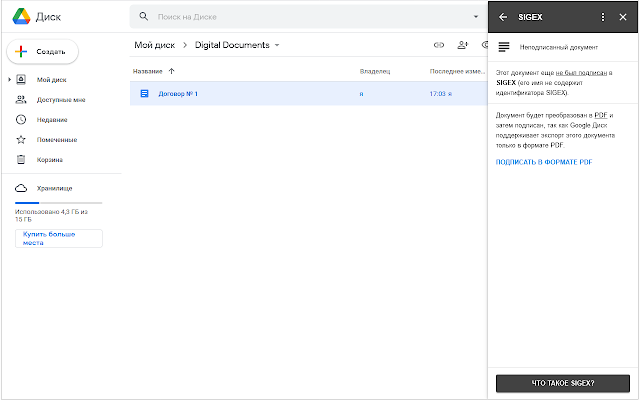
SIGEX Addon for Google Workspace provides a new way to interact with https://sigex.kz service – a digital signature exchange hub.
To sign a document simply select it in Google Drive interface and click SIGN in SIGEX Addon for Google Workspace, you will be redirected to the SIGEX signing portal. After successfully singing the document, you will be advised to save a copy of the original file with SIGEX id in it’s name – this format is also supported by https://sigex.kz web site and SIGEX Desktop for Windows application (https://sigex.kz/support/sigex-desktop-for-windows/).
Another feature of SIGEX Addon for Google Workspace is to display information about signatures currently registered under the document in SIGEX service – simply select a document with SIGEX id in it’s name in Google Drive interface. Addon will display all signatures registered under the documents by all users, this way it is enough for anyone to sign a document and send you a copy with SIGEX id by email (or any other convenient media).
Need the document to by signed by another party? Simply send them the file with SIGEX id in it’s name by email (or any other convenient media) and suggest to use any interface:
– SIGEX Addon для Google Workspace allows to work directly from Google Drive;
– https://sigex.kz web site is the most simple and general way to start working with SIGEX;
– SIGEX Desktop for Windows application is suitable for those, who prefer to stick to Windows Explorer.
SIGEX Addon for Google Workspace relies on NCALayer application which is distributed for free by NCA RK: https://pki.gov.kz/ncalayer/