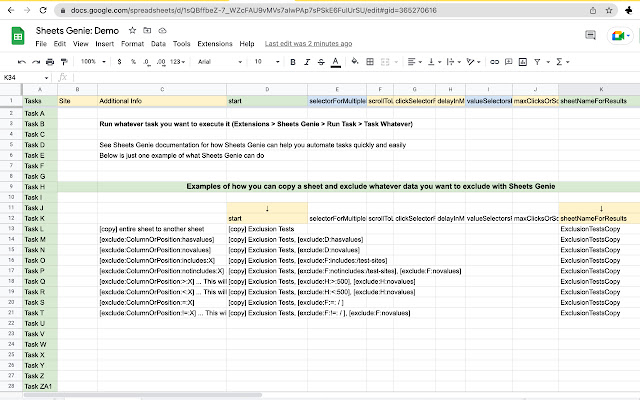
For example, you can instruct Sheets Genie to make a copy of one of your sheets, and exclude specified data in the new copy, so that you retain only the data you want. See this quick YouTube video demonstrating this in action: https://www.youtube.com/watch?v=EixHdM3iUdo
This is only one example of what Sheets Genie can do.
See the power of Sheets Genie for yourself in 2 minutes:
1. Install the Sheets Genie Google Sheets Add On
2. Open up a Google Sheets spreadsheet
3. From the menu, do Extensions > Sheets Genie > Templates > Data Sniper Template
4. Run the tasks in the Data Sniper Template to see how Sheets Genie helps you create step by step systems to automate collecting, organizing, and processing your data
For more information about task capabilities, visit OnlineSuccessGenie.com.